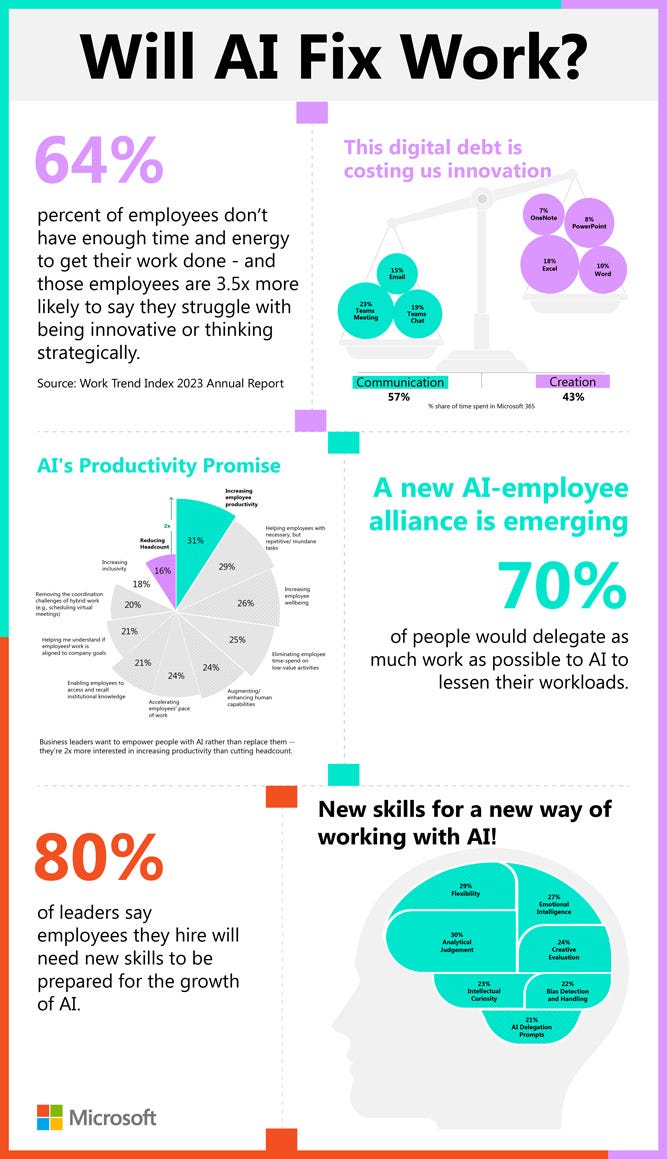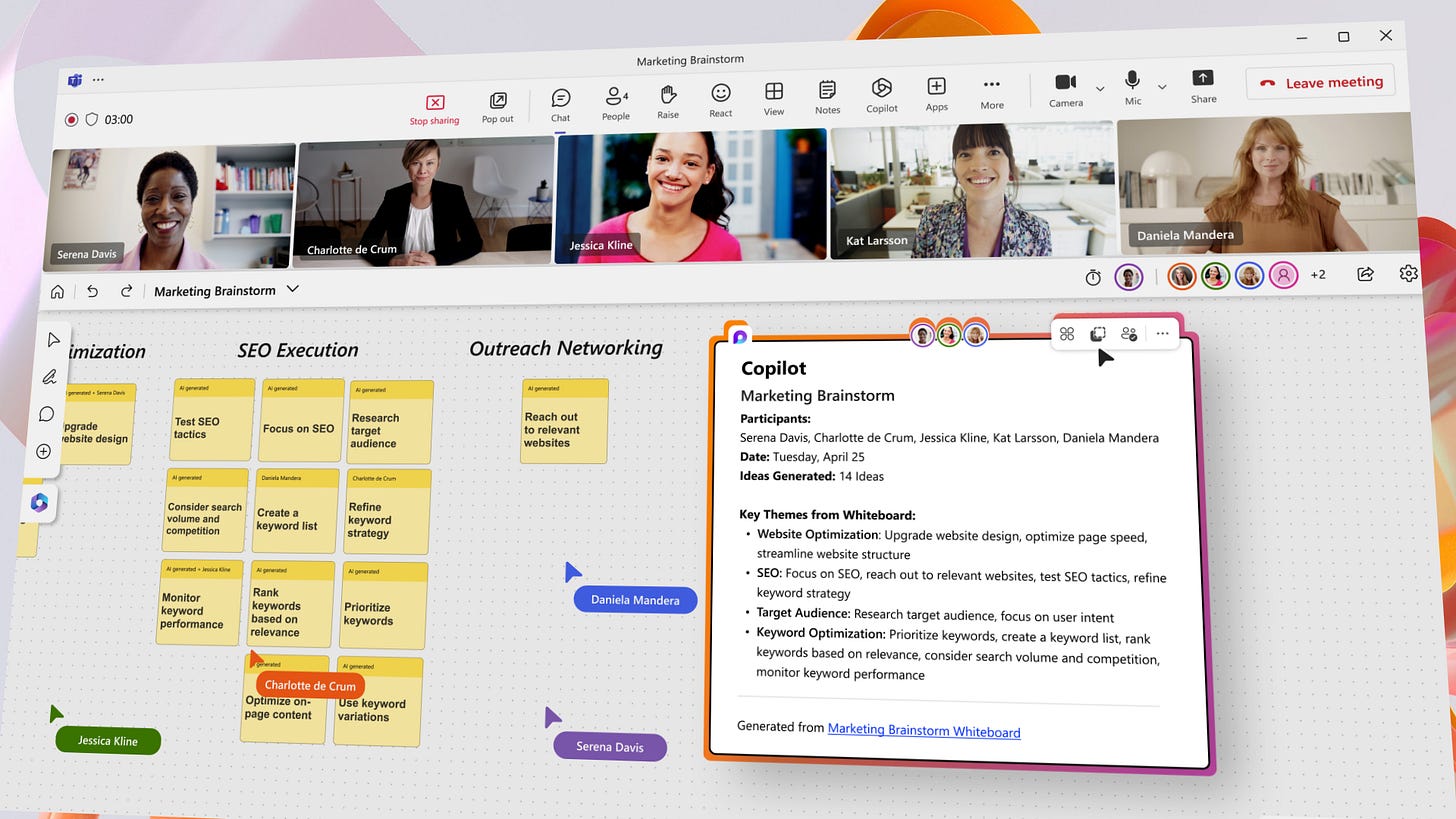CoPilot Series 1: From Blood, Sweat and Spreadsheets to Productivity Copilot -Microsoft 365
The Old School Approach: Blood, Sweat, and Spreadsheets
In the early days of my career, I found myself immersed in the high-stakes world of private equity. Working closely with clients on M&A due diligences, I was thrust into the intricate dance of dissecting a company's financial health, potential, and risks. The process was as exhilarating as it was exhausting. We would spend weeks, sometimes even months, buried in spreadsheets, crunching numbers, and building financial models. The goal? To provide our clients with a crystal-clear picture of their potential investment.
I remember those late nights, fueled by endless cups of coffee, as we meticulously went through every P&L line item, every revenue stream, and every potential cost looking to create baseline of current costs by departments/labor/non-labor.. The pressure was immense. A single oversight could mean the difference between a successful acquisition and a costly mistake. Our tools? Excel, financial calculators, and sheer determination.
The process, while thorough, was time-consuming. And in the world of private equity, where time can literally mean money, efficiency was always the need of the hour.
Then this year, fast forward to this:
Woha.. When I first heard about Microsoft's CoPilot, I was intrigued. Could an AI tool truly replicate the meticulousness required for private equity due diligence? The answer, as I soon discovered, is may not 100% replicate but copilot.
In this article, we will start with AI copilots, dive into Enterprise Productivity CoPilot, Microsoft 365 CoPilot and Use Cases, Cost, ROI and possible back office headcount reduction strategies!
Let’s jump right into it!
What are AI Copilots?
In the rapidly evolving tech landscape, AI CoPilots have emerged as a beacon of innovation. At their core, AI CoPilots are advanced conversational interfaces designed to assist users in a multitude of tasks and decision-making processes. By harnessing the power of large language models (LLMs), these CoPilots can comprehend, analyze, and process vast amounts of data, making them invaluable assets in various enterprise environments.
Types of AI CoPilots
As the domain of AI CoPilots has expanded, various types have emerged, each catering to specific needs:
Enterprise Productivity CoPilots: Specifically designed for business environments, these CoPilots integrate with various enterprise tools and systems, streamlining operations and enhancing productivity. Productivity copilots are AI-driven tools designed to assist users in enhancing their efficiency and output. Basically, think of Word, Excel and PPT helper that assist you achieve daily goals. We will go deep into Microsoft 365 into this article.
Generalist CoPilots: These are jack-of-all-trades, designed to assist with a wide range of general tasks. They are typically powered by broad LLMs and can be useful in diverse domains.
Coding CoPilots: Tools or software that assist developers in writing code. These tools can provide suggestions, corrections, and other forms of assistance to make the coding process smoother and more efficient. Check out GitHub Copilot if you haven’t! Tabnine can predict the next token in a line of code, making it easier for developers to write code quickly. Source
Video CoPilots: YouTubers! Are you tired of repetitive endless work in Final Cut Pro? Check out video CoPilot!
Specialist CoPilots: Tailored for specific industries or tasks, these CoPilots possess deep domain knowledge. Whether it's finance, healthcare, or e-commerce, they offer specialized assistance.
Personal CoPilots: Tailored for individual users, they assist in daily tasks, reminders, and personal productivity, often found in smartphones and smart home devices.
Educational CoPilots: Designed for learning environments, they assist students in understanding complex topics, provide answers, and even offer learning resources.
The list goes on and on………
Understand why we need Enterprise Productivity CoPilots
Enterprise Productivity CoPilots are AI-driven tools designed to enhance the efficiency and effectiveness of operations within large organizations. As businesses grow and evolve, the complexity of their operations, systems, and processes often increases. Microsoft’s Work Trend Index survey was conducted by an independent research firm, Edelman Data x Intelligence, among 31,000 full-time employed or self-employed workers across 31 markets between February 1, 2023, and March 14, 2023.
Here are the three key findings:
64% percent of employees don’t have enough time and energy to get their work done
(76%) say that they would be comfortable using AI for administrative tasks, but most people also said they would be comfortable using it for analytical (79%) and even creative work (73%).
Around 82% of leaders anticipate that their employees will need new skills such as prompt engineering in the AI era.
Microsoft 365 CoPilot and Use Cases
Microsoft 365 Copilot is a next-generation AI-powered productivity tool designed to enhance work efficiency and creativity. Here are the key use cases and features of Microsoft 365 Copilot:
Unleashing Creativity:
Word: Copilot assists in jump-starting the creative process, providing a first draft for users to edit and iterate on, thus saving hours in writing, sourcing, and editing.
PowerPoint: It aids in creating presentations from simple prompts, even pulling relevant content from past documents.
Excel: Copilot helps analyze trends and create professional-looking data visualizations swiftly.
Unlocking Productivity:
Outlook: Copilot can summarize long email threads and draft suggested replies, helping users clear their inbox efficiently.
Teams: During meetings, it can summarize discussions in real-time, suggesting action items and highlighting key points.
Power Platform: Users can automate repetitive tasks, create chatbots, and quickly develop apps.
Upleveling Skills: Copilot makes users better at what they're good at and helps them quickly master new skills. It unlocks the rich functionality of Microsoft 365 apps using natural language commands.
Business Chat: This is a new feature that works across the Microsoft 365 apps and user data. It can generate status updates based on meetings, emails, and chat threads, allowing for natural language prompts.
Enterprise-ready AI: The Copilot System is a sophisticated processing and orchestration engine that combines the power of large language models with the Microsoft 365 apps and business data in the Microsoft Graph. It ensures:
Security, Compliance, and Privacy: Copilot inherits all company policies and processes, ensuring data protection.
Continuous Learning and Adaptability: Copilot is designed to learn new skills, command apps, and work across apps. For instance, it can translate a Word document into a PowerPoint presentation and connect to CRM systems to pull customer data.
Commitment to Responsible AI: Microsoft emphasizes building responsibly, guided by AI principles and the Responsible AI Standard. They are committed to refining training data, filtering harmful content, and ensuring transparency in AI decisions.
This tool is a part of Microsoft's vision to bring the power of next-generation AI to work, aiming to fundamentally change the way we work and unlock a new wave of productivity growth source.
Let’s see what leaders say about it!
“The potential of Microsoft 365 Copilot is undeniable, and it’s energizing to explore the possibilities as we couple the ingenuity of our people with the functionality of the tool. Early access has given us visibility into how it can further streamline processes, speed insights, spark ideas, enhance productivity and evolve the way we work. We’re proud to team with Microsoft as we continue to achieve new levels of innovation and advance the future of energy.” – Guy Moore, Workforce Enablement Lead, Chevron
Now you may be thinking, sounds all good but Who can access?
Microsoft 365 Copilot Early Access Program
In May, Microsoft announced the Microsoft 365 Copilot Early Access Program, an invitation-only, paid preview that will roll out to an initial wave of 600 customers worldwide. They’ve been testing Copilot with 20 enterprise customers, learning alongside companies like Goodyear, General Motors, The Walsh Group, and Avanade. Their overwhelming feedback is that Copilot has the potential to revolutionize work. They point to how it is a game changer for meetings and can jump-start creativity. And they’ve also identified areas where we can do more to help people work in this new way, like the need for more conversational, multi-turn interactions.
Initial Feedback:
Positive Reception: The feedback from these enterprise customers has been overwhelmingly positive. They believe that Copilot has the potential to revolutionize the way work is done.
Game Changer for Meetings: One of the standout features of Copilot is its impact on meetings. The tool is seen as a game changer in this domain.
Jump-starting Creativity: Companies also pointed out how Copilot can be instrumental in jump-starting creativity.
Need for More Features: While the feedback has been largely positive, companies also identified areas of improvement. One such area is the need for more conversational, multi-turn interactions.
Feedback from Goodyear:
“It’s been exciting to pilot with Microsoft during this defining and groundbreaking moment of AI, and I can see how advances like this could alter the future of work. As our team has tested the technology, we’ve received great feedback about Copilot in Teams. The ability to ask questions during a meeting is fantastic and the action items list and meeting summaries are very useful features. While Copilot is still early in its development cycle, we’re excited to see what’s next!”
—Sherry Neubert, Vice President and Chief Information Officer, The Goodyear Tire & Rubber Company
Outlook for workplace productivity
Based on the initial feedback and use cases for Microsoft 365 Copilot, the outlook for its productivity in organizations appears promising. Here's a comprehensive analysis:
Revolutionizing Workflows: The feedback from enterprise customers suggests that Copilot has the potential to revolutionize the way work is done, especially in meetings and in jump-starting creativity. This indicates that organizations can expect a significant boost in productivity by integrating Copilot into their workflows.
Enhanced Meeting Productivity: One of the standout features of Copilot is its ability to enhance the productivity of meetings. With features like real-time meeting summaries, action item lists, and the ability to ask questions during meetings, teams can expect more efficient and actionable meetings.
Boosting Creativity: Copilot's integration with tools like Word, PowerPoint, and Excel can help users jump-start their creative processes. By providing first drafts, suggesting data visualizations, and aiding in presentation creation, Copilot can save hours of manual work, leading to faster project turnarounds.
Streamlined Communication: With the introduction of Business Chat and its integration in Teams, communication within organizations can become more streamlined. The ability to generate status updates based on meetings, emails, and chat threads can keep teams aligned and informed.
Skill Enhancement: Copilot's ability to help users utilize the full potential of Microsoft 365 apps using natural language commands can lead to skill upgradation within the organization. This can result in employees leveraging tools more effectively, leading to better outcomes.
Enterprise-ready AI: The integration of a sophisticated AI system that ensures security, compliance, and privacy means that organizations can trust Copilot with their data. This trust can lead to wider adoption and more extensive use of the tool.
Continuous Learning and Adaptability: As Copilot is designed to learn new skills and adapt over time, organizations can expect the tool to evolve with their needs. This adaptability can ensure that Copilot remains relevant and continues to add value in the long run.
Areas of Improvement: While the feedback has been largely positive, there's also an indication of areas where Copilot can improve, such as the need for more conversational, multi-turn interactions. Recognizing these areas and addressing them can lead to an even more refined tool that caters to a broader range of organizational needs.
In conclusion, the outlook for Microsoft 365 Copilot's productivity in organizations is highly optimistic. Its wide range of features, combined with positive initial feedback, suggests that it can become an integral tool for organizations aiming to enhance efficiency, creativity, and communication. As with any new tool, its success will depend on its adoption rate, continuous improvements based on feedback, and its ability to integrate seamlessly into existing workflows.follow-up dates. This feature uses natural language capabilities powered by Azure OpenAI Service and is based on CRM and meeting data.
How will you measure tangible Productivity Gains?
To measure the productivity gains from Microsoft 365 CoPilot, businesses can:
Track Time Saved: By automating repetitive tasks and streamlining communication, you can calculate the amount of time saved.
Monitor Usage Metrics: By analyzing which tools are being used the most, businesses can get a sense of where employees are finding the most value.
Employee Feedback: Conducting regular feedback sessions with employees can provide insights into areas of improvement and where they are finding the most productivity gains.
Client and Stakeholder Feedback: Feedback from clients and stakeholders can provide insights into the efficiency and effectiveness of business processes.
Return on Investment (ROI): By comparing the cost of implementing Microsoft 365 CoPilot with the tangible benefits (like time saved, increased sales, or reduced errors), businesses can calculate the ROI.
By integrating communication, collaboration, and automation tools, businesses can streamline their processes and work more efficiently. Measuring these gains requires a combination of quantitative metrics and qualitative feedback.
The cost of Microsoft 365 CoPilot
Additional cost: $30 per user/month
The introduction of Microsoft 365 CoPilot and its associated costs could potentially lead to an increase in expenses for organizations, but whether it would result in a 100% increase in costs for Microsoft products largely depends on several factors:
Existing Licenses: If an organization is already using Microsoft 365 E3, E5, Business Standard, or Business Premium, the additional cost of CoPilot would be $30 per user, per month. This needs to be compared to their existing licensing costs to determine the percentage increase.
Scale: For larger organizations with thousands of employees, the cumulative cost can be significant. However, enterprise-level agreements might offer volume discounts.
Value Proposition: The decision to adopt Microsoft 365 CoPilot should be based on the perceived value it brings to the organization. If CoPilot's features lead to tangible productivity gains, reduced downtimes, and enhanced collaboration, the ROI might justify the additional costs.
Bundling and Discounts: Microsoft often offers bundles, promotions, or discounts, especially for larger enterprises or long-term commitments. These can offset the overall cost increase.
Adoption Rate: Not every user in an organization might need or benefit from CoPilot. Depending on its implementation — whether it's rolled out to everyone or just specific departments or roles — the cost impact will vary.
Which employees will NOT benefit from 365 copilot ?
The utility of a tool like Microsoft's CoPilot (or any AI-driven assistant) varies based on the nature of tasks and workflows within different departments of an organization. While almost every department can find some use for such a tool, certain departments might have a lesser immediate need for a CoPilot-like solution. Here are some departments or roles that might fall into this category:
Physical Labor Roles: Departments or teams involved in manual labor, such as maintenance, janitorial services, or physical security, might have limited use for an AI-driven digital assistant.
Creative Departments: While AI can assist in many areas, purely creative roles like graphic design, content creation, and branding might rely more on human intuition, emotion, and creativity. While CoPilot can assist in tasks like drafting emails or setting reminders, the core creative process might not benefit as much.
Human Resources (HR): While HR can use AI for tasks like resume screening or scheduling interviews, interpersonal aspects like employee counseling, conflict resolution, or face-to-face interviews might not benefit significantly from a digital assistant.
Executive Leadership: Senior executives involved in high-level decision-making, strategy formulation, and organizational vision might find limited utility in task-specific AI tools. Their decisions often rely on a combination of data, experience, intuition, and broader market understanding.
Legal Department: Legal professionals rely heavily on nuanced understanding, interpretation, and application of laws. While AI can assist in document review or legal research, the critical decision-making and interpretation aspects might not be ideal for automation.
Research and Development (R&D): While AI can assist in data analysis and pattern recognition, the innovative aspect of R&D, where new ideas and products are conceptualized, might not have a direct need for a CoPilot-like tool.
Customer Service: While AI chatbots and assistants are becoming common in customer service, the human touch is still essential, especially for complex issues or when customers need empathy and understanding.
It's important to note that even in departments with a lesser immediate need, there are always peripheral tasks (like email communication, scheduling, or data lookup) where tools like CoPilot can be beneficial. The key is to identify areas where AI can complement human skills rather than trying to replace them. As AI technology evolves, its applicability might expand, and departments that currently have a lesser need might find more use cases in the future.
ROI and possible Headcount Reduction in BackOffice Org (Finance, HR, IT, Admin)
It is still early to understand clear ROI and quantification in P&L. Some consulting firms have quoted that
the treatment effects of productivity when you use these types of tools like ChatGPT or tools of that nature, is around a 40% overall productivity increase. And we're seeing around 18% to 20% in terms of, like, the grading quality. - 2toLead
When examining strategies to reduce costs from a headcount standpoint, our focus often gravitates towards roles that don't directly impact customers, primarily those in back-office functions. Now, we will go in detail on each Finance, HR, IT, Procurement and Admin job roles and see which one will be impacted.